In the era of smartphone photography, capturing moments has become more accessible than ever. However, not all photos turn out perfect. Blurriness, low resolution, or poor lighting can often mar an otherwise great shot. This is where photo enhancement apps like Remini step in, leveraging AI technology to transform ordinary photos into stunning masterpieces.
Introduction to Remini – AI Photo Enhancer
Remini is a cutting-edge mobile application that utilizes artificial intelligence to enhance the quality of your photos. Whether you’re looking to revive old family portraits or polish up recent snapshots, Remini offers a range of features to bring out the best in your images.
Understanding Remini Features
AI Photo Enhancement
At the core of Remini’s functionality lies its advanced AI algorithms, which analyze your photos and apply enhancements to improve clarity, sharpness, and detail. This feature works wonders in restoring old or faded photographs, breathing new life into cherished memories.
Background Correction
One common issue in photography is distracting backgrounds that detract from the main subject. With Remini, you can easily blur or replace backgrounds to ensure that your subject remains the focal point of the image.
Portrait Enhancement
Portrait photography enthusiasts will appreciate Remini’s portrait enhancement tools, which smooth skin tones, reduce blemishes, and enhance facial features for picture-perfect results.
Downloading and Installing Remini
Downloading Remini is a straightforward process. Simply visit the App Store (for iOS users) or Google Play Store (for Android users), search for “Remini,” and click on the “Install” button. Once installed, launch the app and follow the on-screen instructions to set it up.
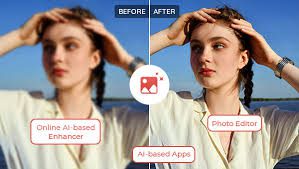
How to Use Remini
Uploading Photos
To begin enhancing your photos with Remini, tap the “+” icon within the app to select the image you’d like to edit. You can choose photos from your device’s gallery or take new ones using the app’s camera feature.
Choosing Enhancement Options
Once you’ve selected a photo, Remini will prompt you to choose from various enhancement options based on your preferences. These may include general enhancements, background correction, or portrait-specific adjustments.
Adjusting Settings
For users who prefer a more hands-on approach, Remini offers manual adjustment settings that allow you to fine-tune aspects such as brightness, contrast, and saturation to achieve your desired look.
Tips for Getting the Best Results with Remini
- Use High-Quality Source Images: For optimal results, start with high-resolution photos with good lighting.
- Experiment with Different Settings: Don’t hesitate to try out different enhancement options and settings to find the combination that works best for each photo.
- Save Original Copies: Always save a copy of the original photo before applying enhancements to preserve the integrity of the original image.
Benefits of Using Remini
- User-Friendly Interface: Remini’s intuitive interface makes photo enhancement accessible to users of all skill levels.
- Fast Processing: Thanks to its powerful AI technology, Remini delivers fast and efficient photo enhancements without compromising quality.
- Cost-Effective: Compared to professional photo editing services, Remini offers an affordable solution for improving your photos.
Comparison with Other Photo Editing Apps
While there are numerous photo editing apps available, Remini stands out for its AI-driven approach to photo enhancement. Unlike traditional editing apps that rely on manual adjustments, Remini automates the enhancement process, saving users time and e downloadffort.